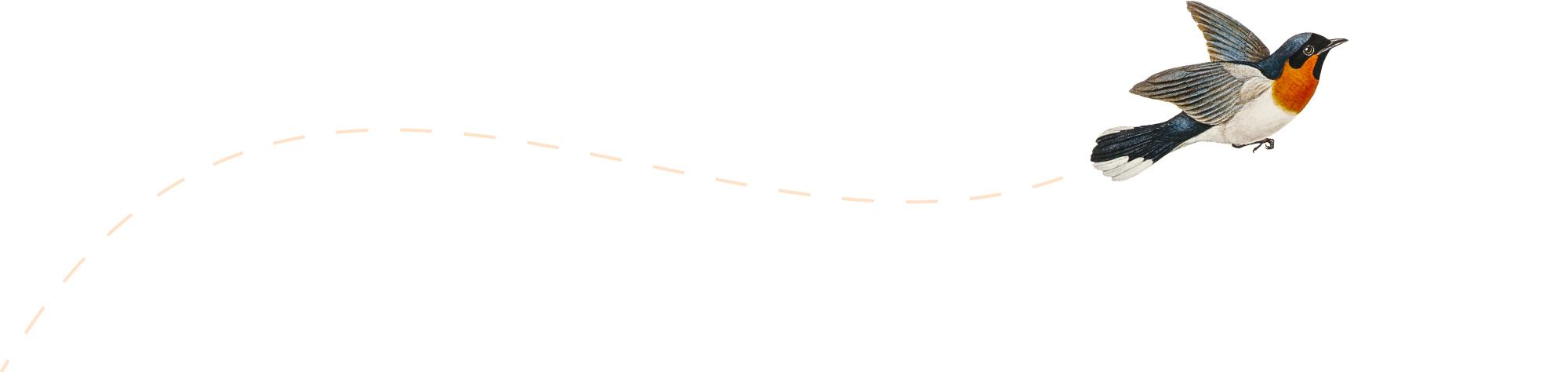-
Expanding VM disk using LVM in Linux
First, use fdisk/gdisk/similar to resize partition to fill disk. This can be done by deleting the partition, then recreating it, taking special care to ensure that the first block is the same in the new partition. Then, use the following commands. Example data is given, you may need to adjust to fit your situation:
-
Install Synergy 1 on Ubuntu 20.04
Using the .deb package for 19.04: sudo apt-get install libavahi-compat-libdnssd1sudo dpkg -i synergy_1.11.1.stable\~b58+55ec3105_ubuntu19_amd64.debsudo apt –fix-broken install
-
Setting up DDclient for use with Google Domains
This is the config file located at /etc/ddclient.conf: # created by Brandon Smithuse=if, if=enp0s3ssl=yesprotocol=googledomainslogin=$LOGINpassword=$PASSWORDdownloader.local.bismith.net Of course, replace $LOGIN and $PASSWORD with the credentials provided by Google Domains for the domain or subdomain that you’re setting up. Also, make sure that the last line is your FQDN. You’re probably going to want to set this up…
-
Audio issues with my Intel NUC running Xubuntu 16.04, problems with pulseaudio
I had to disable pulseaudio, using ALSA instead. I followed the guide here. In case it’s down, the gist is adding autospawn = no to /etc/pulse/client.conf (uncommenting the line and changing “yes” to “no”).
-
ffmpeg: Convert DCP to consumer-watchable format
In order to watch a video packaged as DCP, the video generally must be converted to a format that can be read by consumer media players, such as H.265 (HEVC). This post will use Creative Commons-licensed Tears of Steel 4K DCP package as an example. ffmpeg -i tos_version_05/tos_picture.mxf -i tos_version_05/tos_sound.mxf -map 0:0 -c:v libx265 -pix_fmt…
-
Boot directly to UEFI firmware setup from Linux
This requires root privileges, and only works if you’re using systemd: systemctl reboot –firmware-setup
-
Adding USB 3.0 Drivers to a Windows 7 Installation ISO File
Copy install.wim and boot.wim from the sources directory in the iso to a temporary place accessible from a Windows machine, as you will need to use DISM, a built-in command-line tool in Windows. From inside Windows, create a directory called mount in the same location as the .wim files. Create a folder called USB3 in…
-
Installing Windows to external drive from Windows
This has been tested to work with Windows 10. Insert or mount Windows installation disc/iso. Note the drive letter. For the sake of this post, I’m using D: as the iso mount point, and E: as the usb drive letter. From an administrator-level command prompt or powershell, use diskpart to prepare the external drive (replacing…
-
LCD HDMI Monitor 7″ with Raspbian
Add the following to the end of /boot/config.txt max_usb_current=1 hdmi_group=2 hdmi_mode=1 hdmi_mode=87 hdmi_cvt 1024 600 60 6 0 0 0
-
Raspbian Automatic Login
Create a file at /etc/systemd/system/getty@tty1.service.d/autologin.conf with the contents: [Service] ExecStart= ExecStart=-/sbin/agetty –autologin bismith –noclear %I 38400 linux And then run: sudo systemctl enable getty@tty1.service